How to show PayPal purchase notifications on your website using WebsitesToolz?
If you're using PayPal to receive payments for your products or services on your website or ecommerce, you can now connect these sales to WebsitesToolz and show off these sales on your website. You could use this idea on any other payment gateway that supports webhooks.
First create a conversions notification for a campaign where you want to show Paypal purchase notifications.
- Open the notification and click on Data under Settings Tab.
- Copy the Webhook Trigger URL from there.
- Login to your Paypal account and
- Click on Account Settings > Notification Settings > Instant payment notifications
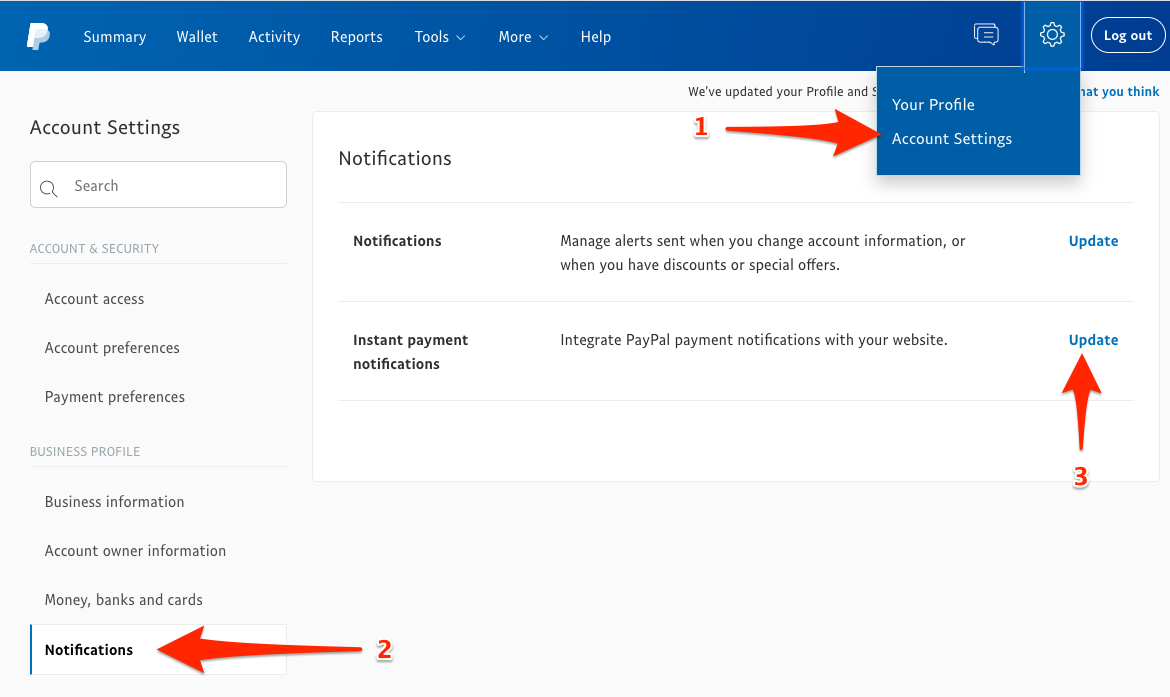
-
Edit the IPN settings
-
Paste your Webhook URL in the Notifications URL
-
Make sure to enable the IPN
-
Save and Done. Kindly check with Paypal should you need help on this article. Try out a dummy transaction on your Paypal account.
Check the data captured under Data Tab for the notification created. Now customise your title and description of this notification as explained Here