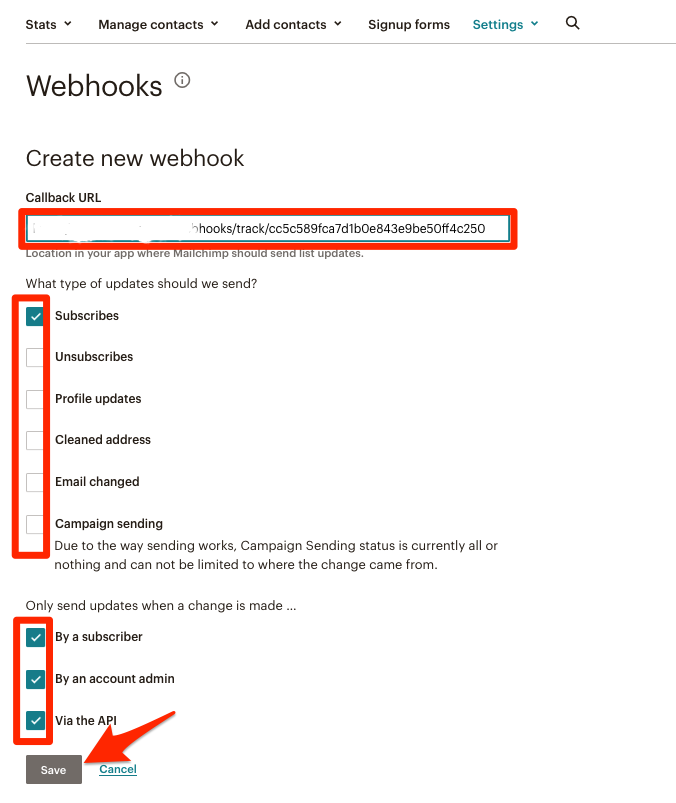How to show Mailchimp signup notification on your website using WebsitesToolz?
If your using mailchimp as your default email application and are collecting leads and contacts using mailchimp embeds on your website, you could create conversion notifications to show subscribers on your website or ecommerce store. You could use this idea for any other email application that supports webhooks.
First create a conversion notification under a campaign of your choice. If you need help with pasting pixel code on your website check articles under the knowledge base.
- Open the notification created and head to the Data section under the Settings tab
- Copy the Webhook trigger URL from there.
- Open your Mailchimp account, Goto Audiences and click Contacts
- Now click on Settings and select Webhooks
- Click on Create Webhook and enter the copied Webhook Trigger URL in the callback URL input field.
- Under types of updates only checkbox Subscribes.
- Select All Changes option and click Save.
Try out a dummy entry on your mailchimp embed or popup. Check the data captured under Data Tab for the notification created. Now customise your title and description of this notification as explained Here