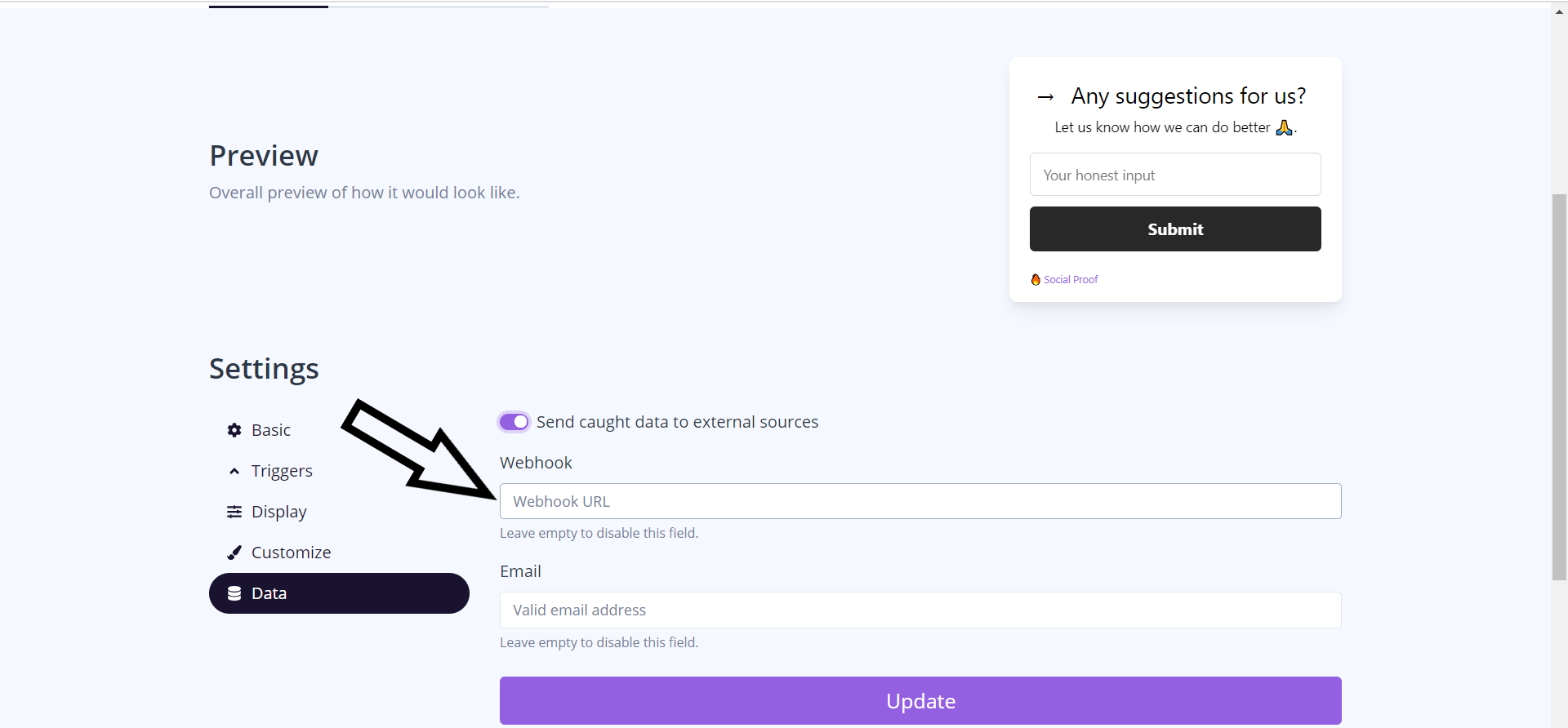How to send feedback to Trello, Asana, Pipedrive, Salesforce, Zendesk using WebsitesToolz
Now thats a great Idea! Lets say you want to collect feedback on a new product or an existing product or service from your visitors?
Assuming you have created a campaign for your website and pasted the websitestoolz pixel code. First create a Text Feedback notification under your campaign. Configure the notification for what type of feedback you want? You could use this widget to request for Review, Testimonial, Generate Enquiry in Sales CRM, Send feedback to Project management applications, trigger a new chat on a third party chat application, submit a ticket on Zendesk, Send an Email all using WebsitesToolz webhook.
- Now head over to the concerned third party application maybe Trello, Salesforce, Asana or any other that supports webhooks. If they dont directly support webhook then you could use a automation service like Zapier as a bridge to connect from WebsitesToolz to any application.
- If your application supports webhooks, then you could directly connect from Websitestoolz to that application. Go to settings and look for create webhook. Please check documentation or support of third party application for the same.
- Copy the webhook trigger URL and paste it in the data section under settings tab for the text feedback notification created in Websitestoolz as shown below.
- Dont forget to turn the toggle on just above the webhook url.
- Finally update the notification and toggle the notification to ON.
- Next time a user or visitor on your website or store submits a feedback it will get automatically updated in your respective third party application.