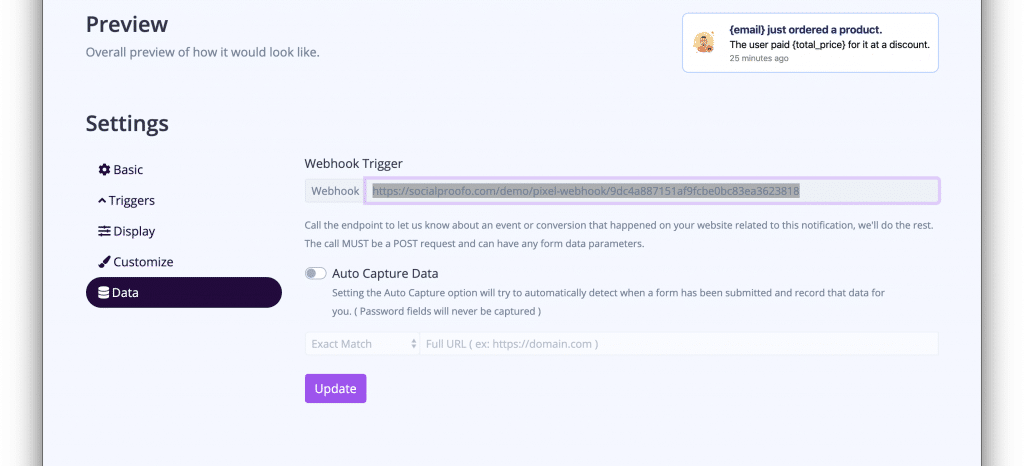How to automate adding captured email ids to a Mailchimp Subscribers list.
Note: We have considered mailchimp inthis example. The steps are same for any other CRM or Email application you use.
Currently you can capture email ids using the many modal email lead collectors on WebsitesToolz. You have the option to trigger and email to your desired email id everytime a lead is captured. Alternatively you can even download the list of leads captured which is absolutely free.
However if you are using more automation in your workflow, you could setup a workflow like the one in the link below using Zapier, Integromat or Pabbly these are platforms that facilitate. So essentially using a service called webhooks you are sending the captured data from WebsitesToolz to Mailchimp or any other email application or CRM of your choice through Zapier (the platofrm considered in this example).
Click Here to view the step by step guide on how to automate the workflow. Once you setup this Zap in zapier, you will get a webhook url which you must paste in the data section of your email capture popup notification as shown in the image below to trigger the zap. And you need to add your mailchimp subscriber list to the Zap for action in this case adding captured data to your mailchimp subscriber list. The logic is very simple.
IF a LEAD is captured in WebsitesToolz, It will trigger the Zap to add the captured data to the defined mailchimp subscriber list, you could use this to add name, tags, even trigger an email campaign by defining acommand if the lead is captured on a specific page on your site. This way every time a new email id is captured on a pre defined page on your site they can be added to a pre defined email campaign pertaining to product or offers related to that page. For details check with Zapier or your automation service provider.